I want to organize my list view like how they do it in the downloads app:
Currently I am using a ecrusor adapter for my data:
public class eCursorAdapter extends CursorAdapter {
public eCursorAdapter(Context context, Cursor c) {
super(context, c);
}
@SuppressWarnings("static-access")
@Override
public void bindView(View view, Context context, Cursor cursor) {
TextView summary = (TextView)view.findViewById(R.id.title);
summary.setText(cursor.getString(
cursor.getColumnIndex(mDbHelper.KEY_A)));
TextView progress = (TextView)view.findViewById(R.id.progress);
progress.setText("");
}
@Override
public View newView(Context context, Cursor cursor, ViewGroup parent) {
LayoutInflater inflater = LayoutInflater.from(context);
View v = inflater.inflate(R.layout.download_list, parent, false);
bindView(v, context, cursor);
return v;
}
}
KEY_DATE in my database holds the date info. So how can I make this similar to the downloads app in android?