I want to customize Buttons for my application. The application has a color picker where the user will select color and I have to set that particular start/end color to the buttons. These colro values will be stored in an object "Utility".
Basically from start only, I want to use "Utility" object to set colors for background, text color, font, etc. And again when the color is changed by the user I got to change it to the buttons and refresh them. And also to save colors in a file, so next time user starts app, it comes up with the last color selected.
I couldn't find <selector> to be the best option, as I wont be able to change the color in xml. What can be the best option for such requirement ?
UPDATIONS : @jitendra, from your answer I got somethign helpful. I use GradientDrawable to set colors of my buttons. In my onCreate() of the Activity, I call a method RefreshComponents() that sets the background of root, text color/size of buttons and gradient colors of the buttons. It works properly, but the only problem I see is the on applying GradientDrawable to the button the gap between 2 buttons is lost.
This is the image WITHOUT applying GradientDrawable :
On applying GradientDrawable the output is :

You see the size of button is increased a bit from all the sides. If I apply to next button also, they both touch eachother. My xml for the above is :
<LinearLayout
xmlns:android="http://schemas.android.com/apk/res/android"
android:id="@+id/mainroot" android:layout_width="fill_parent"
android:layout_height="fill_parent" android:orientation="vertical"
android:paddingTop="35dip" android:paddingBottom="35dip"
android:paddingLeft="35dip" android:paddingRight="35dip"android:gravity="center" >
<LinearLayout xmlns:android="http://schemas.android.com/apk/res/android"
android:id="@+id/mainrow1" android:layout_width="fill_parent"
android:layout_height="wrap_content" android:orientation="horizontal"
android:layout_marginBottom="15dip" android:gravity="center_horizontal" >
<Button android:text="Accounting" android:id="@+id/accBtn" android:layout_width="80dip" style="@style/TileButtonStyle" />
<Button android:text="Data" android:id="@+id/dataBtn" android:layout_width="80dip" android:layout_height="fill_parent"></Button>
<Button android:text="Information" android:id="@+id/infoBtn" android:layout_width="80dip" android:layout_height="fill_parent" android:ellipsize="end"></Button>
</LinearLayout>
..... Other lineasr layout with same parameters as above child
And the GradientDrawable that I create is :
public static GradientDrawable getButtonDrawable(Button btn) {
int colors[] = {getStartColor(), getEndColor()};
GradientDrawable grad = new GradientDrawable(GradientDrawable.Orientation.LEFT_RIGHT, colors);
grad.setCornerRadius(5f);
return grad;
}
And finally in my onCreate(), I add :
GradientDrawable btnGradient = Utility.getButtonDrawable(btn1);
btn1.setBackgroundDrawable(btnGradient);
What is going wrong here ? Is the margin around the button becoming 0 ? Do I have to set bounds for the grad, or again set LayoutParams for the button ?
Any help is appreciative to help me achieve my goal.
Thanks