My dataset:
I have data in the following format (here, imported from a CSV file). You can find an example dataset as CSV here.
PAIR PREFERENCE
1 5
1 3
1 2
2 4
2 1
2 3
… and so on. In total, there are 19 pairs, and the PREFERENCE ranges from 1 to 5, as discrete values.
What I'm trying to achieve:
What I need is a stacked histogram, e.g. a 100% high column, for each pair, indicating the distribution of the PREFERENCE values.
Something similar to the "100% stacked columns" in Excel, or (although not quite the same, a so-called "mosaic plot"):
What I tried:
I figured it'd be easiest using ggplot2, but I don't even know where to start. I know I can create a simple bar chart with something like:
ggplot(d, aes(x=factor(PAIR), y=factor(PREFERENCE))) + geom_bar(position="fill")
… that however doesn't get me very far. So I tried this, and it gets me somewhat closer to what I'm trying to achieve, but it still uses the count of PREFERENCE, I suppose? Note the ylab being "count" here, and the values ranging to 19.
qplot(factor(PAIR), data=d, geom="bar", fill=factor(PREFERENCE_FIXED))
Results in:

- So, what do I have to do to get the stacked bars to represent a histogram?
- Or do they actually do this already?
- If so, what do I have to change to get the labels right (e.g. have percentages instead of the "count")?
By the way, this is not really related to this question, and only marginally related to this (i.e. probably same idea, but not continuous values, instead grouped into bars).