In my application the user can select reference to file, for example a image file. I would like to make button with a arrow that opens a list with the programs installed on the system witch can open this file type.
I know that I can get the program names from the registry "HKEY_CURRENT_USER\Software\Microsoft\Windows\CurrentVersion\Explorer\FileExts", but how can I filter the entries out that have no meaning - "DllHost.exe, miaui.exe, etc." And how can I open the file with program that the user choose?
@ Lars Tech If I look in registry "HKEY_CURRENT_USER\Software\Microsoft\Windows\CurrentVersion\Explorer\FileExts\" and then "OpenWithList" for the extension ".jpg" I see more entries that if if rigt click on jpg file and choose Open With ( see my first images) and I only want those.
And yes there is program's entries that I properly self have added, but that have no meaning to a jpg file. And Windows can filter them out so will I.