I just installed Netbeans IDE. I am now unable to import any org.* libs and it just says package org does not exist.
Also, I imported jdic.jar into the project and even though the code completion suggestions show up as org.jdesktop.*, it shows the same error.
How do I fix this?