I am interested in monitoring the progress of a computation using Dynamic. This can be done interactively as follows:
In[3]:= Dynamic[iter]
In[4]:= Table[{iter, iter^2}, {iter, 1, 500000}];
However, if the Table is within a function such as
f[m_] := Module[{iter}, Table[{iter, iter^2}, {iter, 1, m}]];
how can I keep track of the value of iter, when I execute the function via
f[500000];
?