You should create a plist file which you localise, in your plist store the correct locale identifier for the corresponding localisation, when you use your snippet of code, you should load the locale from that localised plist file and use that to get the display name.
That way your locale will always correspond to the on screen interface language. I needed to do this for some dates I wanted to format, and not rely on the system as the calendar format could be set in another language to the system...
hope that helps...
- (NSDictionary*)getLocalizedCalendarStrings{
NSString* plistPath = [[NSBundle mainBundle] pathForResource:@"calendar" ofType:@"plist"]; // will return the path of the plist in the right language-specific .lproj directory)
NSDictionary* calendar = [NSDictionary dictionaryWithContentsOfFile:plistPath];
return calendar;
}
And use it like so:
NSDictionary * calendar = [self getLocalizedCalendarStrings];
NSString * localeIdentifier = [calendar objectForKey:@"locale_identifier"];
[[NSLocale currentLocale] displayNameForKey: NSLocaleIdentifier value: localeIdentifier]
To avoid the risk of those locale strings being entered being misspelt etc, or if you would like a better code oriented solution, you could of course use a property named "default_language" as a BOOL in the plist and set it to YES only for english, in your code just check this value and if it is NO, then get the device locale, should it be YES, then you know that the app is either in english because that is the device setting, or in english because it doesn't support the current locale of the device and therefore has fallen back onto english by default... so should "default_language" be YES, hard code the locale to en_US, or en_UK if you're patriotic brit...
Something along the lines of this example might solve your problem, a category for NSLocale, but of course this would make you need to have a localised plist for each language you support...
@implementation NSLocale (AppLocale)
+(NSString*)applicationCurrentLocale{
NSString* plistPath = [[NSBundle mainBundle] pathForResource:@"currentLocale" ofType:@"plist"];
NSDictionary* currentLocaleData = [NSDictionary dictionaryWithContentsOfFile:plistPath];
if([[currentLocaleData objectForKey:@"english_default"] boolValue] == YES){
return @"en_US";
}else{
NSString * deviceLocaleIdentifier = [[NSLocale currentLocale] localeIdentifier];
return [[NSLocale currentLocale] displayNameForKey:NSLocaleIdentifier value:deviceLocaleIdentifier];
}
}
@end