The commands supported by rcleartool are listed here.
They don't include lsact.
A potential workaround (not tested) would be to use describe -fmt. (see fmt_ccase, and the describe command)
rcleatool descr -fmt "%[activities]CXp" aStream@\aPVob
(supported only in CCRC 9.0.0)
That should list all activities for a given stream.
I doubt however it can work, because, even though -fmt seems supported (because not listed in the limitations)...
The following limitations affect rcleartool describe:
- Version-extended pathnames are not supported
- UCM object selectors are not supported
- The following Base ClearCase object selectors are not supported: trigger-type, pool, hlink-type, oid-obj
If that is true for CCRC 7.1.1, then there is no workaround for now.
Actually:
- The OP Raghava Reddy reports that
-fmt itself isn't supported (as he indicated originally in his question) in 2012. It is supported in 2019.
rcleartool desc command
CRCLI1022E Unrecognised option: "-fmt".
Usage: desc/ribe [-username user-name][-ser/ver server-url][-pas/sword user-password]
[-l/ong | -s/hort] [-ala/bel {label-type-selector[,...] | -all}]
[-aat/tr {attr-type-selector[,...] | -all}]
[-ahl/ink {hlink-type-selector[,...] | -all}]
{ [-cvi/ew] [-pre/decessor] pname ... |
-type type-selector ... | -cact | object_selector ...}
To browse existing activities in the ClearCase UCM Activities view,
- click the
 UCM activities icon My Activities item of a UCM ClearCase view in the ClearCase Navigator,
UCM activities icon My Activities item of a UCM ClearCase view in the ClearCase Navigator,
- or double-click the My Activities item in a ClearCase Details view.
The ClearCase UCM Activities view opens and displays a list of your activities in the stream.
 UCM activities icon My Activities item of a UCM ClearCase view in the ClearCase Navigator,
UCM activities icon My Activities item of a UCM ClearCase view in the ClearCase Navigator,