I cannot find a solution with this problem.
I have to join TWO MVC3 projects in ONE project. And to do that I have to put them on separate folders. To see what I mean, let's see these images:
First Project:
After putting in a folder:
Now when I run the project I got this error:
Server Error in '/' Application.
The view 'Index' or its master was not found or no view engine supports the searched locations. The following locations were searched:
~/Views/Home/Index.aspx
~/Views/Home/Index.ascx
~/Views/Shared/Index.aspx
~/Views/Shared/Index.ascx
~/Views/Home/Index.cshtml
~/Views/Home/Index.vbhtml
~/Views/Shared/Index.cshtml
~/Views/Shared/Index.vbhtml
Description: An unhandled exception occurred during the execution of the current web request. Please review the stack trace for more information about the error and where it originated in the code.
Exception Details: System.InvalidOperationException: The view 'Index' or its master was not found or no view engine supports the searched locations. The following locations were searched:
~/Views/Home/Index.aspx
~/Views/Home/Index.ascx
~/Views/Shared/Index.aspx
~/Views/Shared/Index.ascx
~/Views/Home/Index.cshtml
~/Views/Home/Index.vbhtml
~/Views/Shared/Index.cshtml
~/Views/Shared/Index.vbhtml
Inside Global.asax :
namespace MvcApplication1
{
// Note: For instructions on enabling IIS6 or IIS7 classic mode,
// visit http://go.microsoft.com/?LinkId=9394801
public class MvcApplication : System.Web.HttpApplication
{
public static void RegisterGlobalFilters(GlobalFilterCollection filters)
{
filters.Add(new HandleErrorAttribute());
}
public static void RegisterRoutes(RouteCollection routes)
{
routes.IgnoreRoute("{resource}.axd/{*pathInfo}");
routes.MapRoute(
"Default", // Route name
"{controller}/{action}/{id}", // URL with parameters
new { controller = "Home", action = "Index", id = UrlParameter.Optional } // Parameter defaults
);
}
protected void Application_Start()
{
AreaRegistration.RegisterAllAreas();
RegisterGlobalFilters(GlobalFilters.Filters);
RegisterRoutes(RouteTable.Routes);
}
}
}
Question:
- What should be the configuration of my global.asax? (For I suspect that the problem starts here)
- If number one is possible to be solved, then how would I map the route of second MVC3 project?
Thanks a lot!!!!