I've been programming normally using an AMD 1100 6 core chip. Previously (using the same code) I was able to max out all CPU's (6 threads)
Now, the same code is doing this (still 6 threads):
Before, I was able to get them right to 100% (all 6 cores would go straight up and draw straight lines right across the top. Now I can't seem to figure why the application isn't maxing out the CPU cores, even though there are 6 parallel threads, and the same code used to max out the CPU just a day ago.
I'm running no extra processes, and am doing nothing generally different.
I'm running an extra fan on the CPU as well, and the CPU fan remains calm (which indicates it's not overheating).