I had the code:
std::string st = "SomeText";
...
std::cout << st;
and that worked fine. But now my team wants to move to wstring.
So I tried:
std::wstring st = "SomeText";
...
std::cout << st;
but this gave me a compilation error:
Error 1 error C2664: 'std::basic_string<_Elem,_Traits,_Ax>::basic_string(const std::basic_string<_Elem,_Traits,_Ax> &)' : cannot convert parameter 1 from 'const char [8]' to 'const std::basic_string<_Elem,_Traits,_Ax> &' D:...\TestModule1.cpp 28 1 TestModule1
After searching the web I read that I should define it as:
std::wstring st = L"SomeText"; // Notice the "L"
...
std::cout << st;
this compiled but prints "0000000000012342" instead of "SomeText".
What am I doing wrong ?