I want my web page to beep whenever a user exceeds the maximum character limit of my <textarea>.
- 18,263
- 7
- 55
- 75
- 5,635
- 7
- 31
- 30
-
20Why not use – Mike Robinson May 18 '09 at 18:48
-
1Dupe: http://stackoverflow.com/questions/187098/cross-platform-cross-browser-way-to-play-sound-from-javascript – cgp May 18 '09 at 18:54
-
114For those wondering why you would do this ... in corporate environments it is common for a user to be keying blind (i.e. without looking at the screen). Non-obtrusive audio cues can help facilitate fast keyboard-only data entry. – Andrew Jul 23 '10 at 06:27
-
[Sort of a Dupe..](http://stackoverflow.com/questions/450033/playing-sound-notifications-using-javascript) – Josh Weatherly May 18 '09 at 18:44
-
19What if the person is keying from another page and not looking at the screen? They'll never see the visual cue, and keep typing. They need a beep to stop. – VME Dec 10 '09 at 22:28
-
115Lots of medium-level (or inferior senior-level) developers here are over-generalizing. Yes, it's usually bad form to play audio. However, there are definitely some perfectly good production use cases for it. If somebody hasn't written enough apps to appreciate the need, they should say that they haven't come across a valid need, not instruct others that it is never appropriate for production apps just because they haven't come across the need in their vast, yet hereby proven-inadequate, experience. – Blaine Aug 06 '10 at 18:47
-
2Don't listen to all these chads, I need this to create myself a little beeping metronome for a music drill. When people start to question your question because they can't imagine a context, that's yer sign. – thataustin Sep 05 '22 at 23:22
18 Answers
Solution
You can now use base64 files to produce sounds when imported as data URI. The solution is almost the same as the previous ones, except you do not need to import an external audio file.
function beep() {
var snd = new Audio("data:audio/wav;base64,//uQRAAAAWMSLwUIYAAsYkXgoQwAEaYLWfkWgAI0wWs/ItAAAGDgYtAgAyN+QWaAAihwMWm4G8QQRDiMcCBcH3Cc+CDv/7xA4Tvh9Rz/y8QADBwMWgQAZG/ILNAARQ4GLTcDeIIIhxGOBAuD7hOfBB3/94gcJ3w+o5/5eIAIAAAVwWgQAVQ2ORaIQwEMAJiDg95G4nQL7mQVWI6GwRcfsZAcsKkJvxgxEjzFUgfHoSQ9Qq7KNwqHwuB13MA4a1q/DmBrHgPcmjiGoh//EwC5nGPEmS4RcfkVKOhJf+WOgoxJclFz3kgn//dBA+ya1GhurNn8zb//9NNutNuhz31f////9vt///z+IdAEAAAK4LQIAKobHItEIYCGAExBwe8jcToF9zIKrEdDYIuP2MgOWFSE34wYiR5iqQPj0JIeoVdlG4VD4XA67mAcNa1fhzA1jwHuTRxDUQ//iYBczjHiTJcIuPyKlHQkv/LHQUYkuSi57yQT//uggfZNajQ3Vmz+Zt//+mm3Wm3Q576v////+32///5/EOgAAADVghQAAAAA//uQZAUAB1WI0PZugAAAAAoQwAAAEk3nRd2qAAAAACiDgAAAAAAABCqEEQRLCgwpBGMlJkIz8jKhGvj4k6jzRnqasNKIeoh5gI7BJaC1A1AoNBjJgbyApVS4IDlZgDU5WUAxEKDNmmALHzZp0Fkz1FMTmGFl1FMEyodIavcCAUHDWrKAIA4aa2oCgILEBupZgHvAhEBcZ6joQBxS76AgccrFlczBvKLC0QI2cBoCFvfTDAo7eoOQInqDPBtvrDEZBNYN5xwNwxQRfw8ZQ5wQVLvO8OYU+mHvFLlDh05Mdg7BT6YrRPpCBznMB2r//xKJjyyOh+cImr2/4doscwD6neZjuZR4AgAABYAAAABy1xcdQtxYBYYZdifkUDgzzXaXn98Z0oi9ILU5mBjFANmRwlVJ3/6jYDAmxaiDG3/6xjQQCCKkRb/6kg/wW+kSJ5//rLobkLSiKmqP/0ikJuDaSaSf/6JiLYLEYnW/+kXg1WRVJL/9EmQ1YZIsv/6Qzwy5qk7/+tEU0nkls3/zIUMPKNX/6yZLf+kFgAfgGyLFAUwY//uQZAUABcd5UiNPVXAAAApAAAAAE0VZQKw9ISAAACgAAAAAVQIygIElVrFkBS+Jhi+EAuu+lKAkYUEIsmEAEoMeDmCETMvfSHTGkF5RWH7kz/ESHWPAq/kcCRhqBtMdokPdM7vil7RG98A2sc7zO6ZvTdM7pmOUAZTnJW+NXxqmd41dqJ6mLTXxrPpnV8avaIf5SvL7pndPvPpndJR9Kuu8fePvuiuhorgWjp7Mf/PRjxcFCPDkW31srioCExivv9lcwKEaHsf/7ow2Fl1T/9RkXgEhYElAoCLFtMArxwivDJJ+bR1HTKJdlEoTELCIqgEwVGSQ+hIm0NbK8WXcTEI0UPoa2NbG4y2K00JEWbZavJXkYaqo9CRHS55FcZTjKEk3NKoCYUnSQ0rWxrZbFKbKIhOKPZe1cJKzZSaQrIyULHDZmV5K4xySsDRKWOruanGtjLJXFEmwaIbDLX0hIPBUQPVFVkQkDoUNfSoDgQGKPekoxeGzA4DUvnn4bxzcZrtJyipKfPNy5w+9lnXwgqsiyHNeSVpemw4bWb9psYeq//uQZBoABQt4yMVxYAIAAAkQoAAAHvYpL5m6AAgAACXDAAAAD59jblTirQe9upFsmZbpMudy7Lz1X1DYsxOOSWpfPqNX2WqktK0DMvuGwlbNj44TleLPQ+Gsfb+GOWOKJoIrWb3cIMeeON6lz2umTqMXV8Mj30yWPpjoSa9ujK8SyeJP5y5mOW1D6hvLepeveEAEDo0mgCRClOEgANv3B9a6fikgUSu/DmAMATrGx7nng5p5iimPNZsfQLYB2sDLIkzRKZOHGAaUyDcpFBSLG9MCQALgAIgQs2YunOszLSAyQYPVC2YdGGeHD2dTdJk1pAHGAWDjnkcLKFymS3RQZTInzySoBwMG0QueC3gMsCEYxUqlrcxK6k1LQQcsmyYeQPdC2YfuGPASCBkcVMQQqpVJshui1tkXQJQV0OXGAZMXSOEEBRirXbVRQW7ugq7IM7rPWSZyDlM3IuNEkxzCOJ0ny2ThNkyRai1b6ev//3dzNGzNb//4uAvHT5sURcZCFcuKLhOFs8mLAAEAt4UWAAIABAAAAAB4qbHo0tIjVkUU//uQZAwABfSFz3ZqQAAAAAngwAAAE1HjMp2qAAAAACZDgAAAD5UkTE1UgZEUExqYynN1qZvqIOREEFmBcJQkwdxiFtw0qEOkGYfRDifBui9MQg4QAHAqWtAWHoCxu1Yf4VfWLPIM2mHDFsbQEVGwyqQoQcwnfHeIkNt9YnkiaS1oizycqJrx4KOQjahZxWbcZgztj2c49nKmkId44S71j0c8eV9yDK6uPRzx5X18eDvjvQ6yKo9ZSS6l//8elePK/Lf//IInrOF/FvDoADYAGBMGb7FtErm5MXMlmPAJQVgWta7Zx2go+8xJ0UiCb8LHHdftWyLJE0QIAIsI+UbXu67dZMjmgDGCGl1H+vpF4NSDckSIkk7Vd+sxEhBQMRU8j/12UIRhzSaUdQ+rQU5kGeFxm+hb1oh6pWWmv3uvmReDl0UnvtapVaIzo1jZbf/pD6ElLqSX+rUmOQNpJFa/r+sa4e/pBlAABoAAAAA3CUgShLdGIxsY7AUABPRrgCABdDuQ5GC7DqPQCgbbJUAoRSUj+NIEig0YfyWUho1VBBBA//uQZB4ABZx5zfMakeAAAAmwAAAAF5F3P0w9GtAAACfAAAAAwLhMDmAYWMgVEG1U0FIGCBgXBXAtfMH10000EEEEEECUBYln03TTTdNBDZopopYvrTTdNa325mImNg3TTPV9q3pmY0xoO6bv3r00y+IDGid/9aaaZTGMuj9mpu9Mpio1dXrr5HERTZSmqU36A3CumzN/9Robv/Xx4v9ijkSRSNLQhAWumap82WRSBUqXStV/YcS+XVLnSS+WLDroqArFkMEsAS+eWmrUzrO0oEmE40RlMZ5+ODIkAyKAGUwZ3mVKmcamcJnMW26MRPgUw6j+LkhyHGVGYjSUUKNpuJUQoOIAyDvEyG8S5yfK6dhZc0Tx1KI/gviKL6qvvFs1+bWtaz58uUNnryq6kt5RzOCkPWlVqVX2a/EEBUdU1KrXLf40GoiiFXK///qpoiDXrOgqDR38JB0bw7SoL+ZB9o1RCkQjQ2CBYZKd/+VJxZRRZlqSkKiws0WFxUyCwsKiMy7hUVFhIaCrNQsKkTIsLivwKKigsj8XYlwt/WKi2N4d//uQRCSAAjURNIHpMZBGYiaQPSYyAAABLAAAAAAAACWAAAAApUF/Mg+0aohSIRobBAsMlO//Kk4soosy1JSFRYWaLC4qZBYWFRGZdwqKiwkNBVmoWFSJkWFxX4FFRQWR+LsS4W/rFRb/////////////////////////////////////////////////////////////////////////////////////////////////////////////////////////////////////////////////////////////////////////////////////////////////////////////////////////////////////////////////////////////////////////////////////////////////////////////////////////////////////////////////////////////////////////////////////////////////////////////////////////////////VEFHAAAAAAAAAAAAAAAAAAAAAAAAAAAAAAAAAAAAAAAAU291bmRib3kuZGUAAAAAAAAAAAAAAAAAAAAAAAAAAAAAAAAAAAAAAAAAAAAAAAAAAAAAAAAAAAAAAAAAMjAwNGh0dHA6Ly93d3cuc291bmRib3kuZGUAAAAAAAAAACU=");
snd.play();
}
beep();
Compatibility
Data URI is supported on almost every browser now. More information on http://caniuse.com/datauri
Demo
Conversion Tool
And here is where you can convert mp3 or wav files into Data URI format:
- 8,196
- 16
- 66
- 106
- 10,807
- 9
- 40
- 68
-
6
-
5If I paste this in as a snippet in Chrome developer tools, it works the first time I run it. But subsequent runs fail. – P i Jan 01 '16 at 10:58
-
1
-
4The Audio is read once but not set at the beginning, use snd.currentTime = 0; to set the audio file to the beginning before calling play. Then, you can play the sound with the same instance. – AxelH May 22 '16 at 17:21
-
Why not store the base64 string in a separate file and give it an appropriate extension.... oh wait, that's an audio file! – tim-phillips Oct 07 '16 at 00:46
-
Not work with Opera 42, Also caniuse say yes. I used the example posted in question http://jsfiddle.net/7EAgz/ . Why not work in Opera? – Mirko Cianfarani Dec 20 '16 at 16:47
-
3Solve change type data to data:audio/mp3;base64, Replace wav to mp3 – Mirko Cianfarani Dec 21 '16 at 12:00
-
Not working in Safari or Chrome on the IPhone. Works on Chrome and IE11 – dfowler7437 Jul 14 '17 at 22:32
-
Refused to load media from 'data:audio/wav;base64,...' because it violates the following Content Security Policy directive: "media-src https://etc.net https://*.etc.net". – Victor Aug 12 '20 at 02:14
-
gives me his warning: Autoplay is only allowed when approved by the user, the site is activated by the user, or media is muted. – Botond Vajna Dec 20 '20 at 11:36
-
Is there are way to add to this function, so that each time it is called, it stops any previous 'beeps' from playing? I.e., to prevent overlapping sounds from occurring if the beep is called twice in quick succession. – Jamie Nov 27 '21 at 19:40
-
Jamie, I did not test it, but if you just have `snd` as a global variable it should work as you describe if you start the function with `snd.stop()` – Paul Fournel Nov 27 '21 at 20:49
It's not possible to do directly in JavaScript. You'll need to embed a short WAV file in the HTML, and then play that via code.
An Example:
<script>
function PlaySound(soundObj) {
var sound = document.getElementById(soundObj);
sound.Play();
}
</script>
<embed src="success.wav" autostart="false" width="0" height="0" id="sound1"
enablejavascript="true">
You would then call it from JavaScript code as such:
PlaySound("sound1");
This should do exactly what you want - you'll just need to find/create the beep sound yourself, which should be trivial.
- 47,830
- 31
- 106
- 135
- 144,213
- 56
- 264
- 302
-
28Note: Although I've given the direct answer, I do believe Mark Hurd is offering sound advice regarding not annoying the user. – Noldorin May 18 '09 at 18:55
-
3You may also experience browser compatibility issues with this style of playing sound. PLaying sound from a browser in a cross-browser compatible way is hard! – krosenvold May 18 '09 at 19:19
-
4Isn't it possible to have access to the PC Speaker? (from which we hear BIOS beeps) – Nirmal Jan 29 '10 at 04:02
-
1@Nirmal, no and FYI modern PC cases don't even have "buzzers" anymore (at least in the 3 last cases I bought). – AlexV Aug 06 '10 at 18:51
-
Hi @Noldorin, can you tell me the browser compatibility of your code? Specifically, the lowest versions of FF,Chrome,IE,Safari and Opera that will let the sound play? – SexyBeast Mar 07 '13 at 19:31
-
Cupidvogel see http://stackoverflow.com/questions/2769077/cross-platform-cross-browser-way-to-play-sound-using-jquery-1-4 – pilavdzice May 30 '14 at 20:17
-
6
-
9This accepted answer is out of date. In order for it to work, you have to change the embed to a modern day HTML5 audio element or you will get "sound.Play is not a function" – Britton Pentakill Jul 04 '19 at 23:53
-
/*if you want to beep without using a wave file*/
var context = new AudioContext();
var oscillator = context.createOscillator();
oscillator.type = "sine";
oscillator.frequency.value = 800;
oscillator.connect(context.destination);
oscillator.start();
// Beep for 500 milliseconds
setTimeout(function () {
oscillator.stop();
}, 100);
The top answer was correct at the time but is now wrong; you can do it in pure javascript. But the one answer using javascript doesn't work any more, and the other answers are pretty limited or don't use pure javascript.
I made my own solution that works well and lets you control the volume, frequency, and wavetype.
//if you have another AudioContext class use that one, as some browsers have a limit
var audioCtx = new (window.AudioContext || window.webkitAudioContext || window.audioContext);
//All arguments are optional:
//duration of the tone in milliseconds. Default is 500
//frequency of the tone in hertz. default is 440
//volume of the tone. Default is 1, off is 0.
//type of tone. Possible values are sine, square, sawtooth, triangle, and custom. Default is sine.
//callback to use on end of tone
function beep(duration, frequency, volume, type, callback) {
var oscillator = audioCtx.createOscillator();
var gainNode = audioCtx.createGain();
oscillator.connect(gainNode);
gainNode.connect(audioCtx.destination);
if (volume){gainNode.gain.value = volume;}
if (frequency){oscillator.frequency.value = frequency;}
if (type){oscillator.type = type;}
if (callback){oscillator.onended = callback;}
oscillator.start(audioCtx.currentTime);
oscillator.stop(audioCtx.currentTime + ((duration || 500) / 1000));
};
Someone suggested I edit this to note it only works on some browsers. However Audiocontext seems to be supported on all modern browsers, as far as I can tell. It isn't supported on IE, but that has been discontinued by Microsoft. If you have any issues with this on a specific browser please report it.
- 5,987
- 2
- 39
- 61
- 2,508
- 1
- 18
- 20
-
Opera 12.17: `Unhandled Error: 'window.AudioContext || window.webkitAudioContext' is not a constructor ` Last Chrome: ok – shukshin.ivan May 15 '15 at 13:54
-
That's weird. I added "window.audioContext" (lowercase) which might work. – Houshalter May 16 '15 at 05:03
-
The same `Unhandled Error: 'window.AudioContext || window.webkitAudioContext || window.audioContext' is not a constructor` – shukshin.ivan May 16 '15 at 22:26
-
2I found the issue, Opera 12 doesn't support the AudioContext interface. Only Opera 15 does. – Houshalter May 18 '15 at 06:41
-
3I do stand by my statement that the top answer is wrong about it not being possible to do directly in javascript. Clearly this shows that it is. – Houshalter Jul 08 '17 at 03:28
-
On firefox, this gives me: `InvalidStateError: An attempt was made to use an object that is not, or is no longer, usable` – DaveFar Jan 03 '19 at 16:22
-
I pasted the code on Chrome's console and tested the function. It only works with sine, with all other options it says: `Uncaught TypeError: Failed to set the 'value' property on 'AudioParam': The provided float value is non-finite. at beep (
:18:37) at – Francisco Zarabozo Mar 03 '22 at 16:26:1:1` -
For a Promise-base solution instead of a callback, make the function async, remove the callback parameter, replace the line that sets `onended` with `const promise = new Promise(resolve => {oscillator.onended = resolve})` and return the promise from the function. You can then `await beep()` and it will return control to your function after the sound concludes. – Graham Lea May 06 '22 at 06:06
I wrote a function to beep with the new Audio API.
var beep = (function () {
var ctxClass = window.audioContext ||window.AudioContext || window.AudioContext || window.webkitAudioContext
var ctx = new ctxClass();
return function (duration, type, finishedCallback) {
duration = +duration;
// Only 0-4 are valid types.
type = (type % 5) || 0;
if (typeof finishedCallback != "function") {
finishedCallback = function () {};
}
var osc = ctx.createOscillator();
osc.type = type;
//osc.type = "sine";
osc.connect(ctx.destination);
if (osc.noteOn) osc.noteOn(0); // old browsers
if (osc.start) osc.start(); // new browsers
setTimeout(function () {
if (osc.noteOff) osc.noteOff(0); // old browsers
if (osc.stop) osc.stop(); // new browsers
finishedCallback();
}, duration);
};
})();
- 527
- 5
- 23
- 479,566
- 201
- 878
- 984
-
Unfortunately, this code can not be run twice on Chrome :( Exception "audio resources unavailable for AudioContext construction" has been raised – aavezel Mar 01 '13 at 08:02
-
-
duration is coming out as NaN if not supplied. Also, why not just use "beep : function(duration, type, finishedCallback)"? Apart from that it works well, thanks. – CpnCrunch Oct 23 '13 at 19:06
-
@CpnCrunch Just saves creating a new audio context for each invocation. Duration wasn't meant to be optional, but you could `duration = +duration || 0;` to fix that (or even `duration | 0`, which would also drop negatives and fractional portions). – alex Oct 23 '13 at 21:22
-
You should replace osc.noteOn(0) with osc.start(0). Also, replace the timeout with osc.stop(ctx.currentTime+duration/1000). The problem with the timeout is that it takes between 0.5s and 6s for the audio to actually start playing on Chrome the first time you use it (due to lazy instantiation of AudioContext), so the timeout can fire before the beep has started. – CpnCrunch Feb 06 '14 at 00:57
-
Oh, and you should check window.audioContext || window.webkitAudioContext for null, otherwise it will crash on IE when it tries to do a new(null). – CpnCrunch Feb 06 '14 at 02:02
-
7[Here's](http://mdn.github.io/violent-theremin/) some working demo. And the source is located [here](https://github.com/mdn/violent-theremin/blob/gh-pages/scripts/app.js). It's from MDN documentation page. – Beniamin Nov 13 '14 at 22:31
-
2This no longer works in Chrome. It used to, and now my beeping app no longer works. Any idea how to fix/replace it? – Houshalter Apr 10 '15 at 04:29
-
1I read the documentation of the audio API and wrote my own better version posted below. – Houshalter May 07 '15 at 08:17
Using Houshalter's suggestion, I made this simple tone synthesizer demo.
Screenshot
Here is a screenshot. Try the live demo further down in this Answer (click Run code snippet).
Demo code
audioCtx = new(window.AudioContext || window.webkitAudioContext)();
show();
function show() {
frequency = document.getElementById("fIn").value;
document.getElementById("fOut").innerHTML = frequency + ' Hz';
switch (document.getElementById("tIn").value * 1) {
case 0: type = 'sine'; break;
case 1: type = 'square'; break;
case 2: type = 'sawtooth'; break;
case 3: type = 'triangle'; break;
}
document.getElementById("tOut").innerHTML = type;
volume = document.getElementById("vIn").value / 100;
document.getElementById("vOut").innerHTML = volume;
duration = document.getElementById("dIn").value;
document.getElementById("dOut").innerHTML = duration + ' ms';
}
function beep() {
var oscillator = audioCtx.createOscillator();
var gainNode = audioCtx.createGain();
oscillator.connect(gainNode);
gainNode.connect(audioCtx.destination);
gainNode.gain.value = volume;
oscillator.frequency.value = frequency;
oscillator.type = type;
oscillator.start();
setTimeout(
function() {
oscillator.stop();
},
duration
);
};frequency
<input type="range" id="fIn" min="40" max="6000" oninput="show()" />
<span id="fOut"></span><br>
type
<input type="range" id="tIn" min="0" max="3" oninput="show()" />
<span id="tOut"></span><br>
volume
<input type="range" id="vIn" min="0" max="100" oninput="show()" />
<span id="vOut"></span><br>
duration
<input type="range" id="dIn" min="1" max="5000" oninput="show()" />
<span id="dOut"></span>
<br>
<button onclick='beep();'>Play</button>You can clone and tweak the code here: Tone synthesizer demo on JS Bin
Have fun!
Compatible browsers:
- Chrome mobile & desktop
- Firefox mobile & desktop
- Opera mobile, mini & desktop
- Android browser
- Microsoft Edge browser
- Safari on iPhone or iPad
Not Compatible
- Internet Explorer version 11 (but does work on the Edge browser)
- 303,325
- 100
- 852
- 1,154
- 1,685
- 1
- 15
- 15
As we read in this answer, HTML5 will solve this for you if you're open to that route. HTML5 audio is supported in all modern browsers.
Here's a copy of the example:
var snd = new Audio("file.wav"); // buffers automatically when created
snd.play();
- 1
- 1
- 86,427
- 15
- 75
- 107
-
Hooray, finally one that works in Firefox, both desktop and Android – ashleedawg Feb 18 '19 at 13:07
This will enable you to play the sound multiple times, in contrast to the top-voted answer:
var playSound = (function beep() {
var snd = new Audio("data:audio/wav;base64,//uQRAAAAWMSLwUIYAAsYkXgoQwAEaYLWfkWgAI0wWs/ItAAAGDgYtAgAyN+QWaAAihwMWm4G8QQRDiMcCBcH3Cc+CDv/7xA4Tvh9Rz/y8QADBwMWgQAZG/ILNAARQ4GLTcDeIIIhxGOBAuD7hOfBB3/94gcJ3w+o5/5eIAIAAAVwWgQAVQ2ORaIQwEMAJiDg95G4nQL7mQVWI6GwRcfsZAcsKkJvxgxEjzFUgfHoSQ9Qq7KNwqHwuB13MA4a1q/DmBrHgPcmjiGoh//EwC5nGPEmS4RcfkVKOhJf+WOgoxJclFz3kgn//dBA+ya1GhurNn8zb//9NNutNuhz31f////9vt///z+IdAEAAAK4LQIAKobHItEIYCGAExBwe8jcToF9zIKrEdDYIuP2MgOWFSE34wYiR5iqQPj0JIeoVdlG4VD4XA67mAcNa1fhzA1jwHuTRxDUQ//iYBczjHiTJcIuPyKlHQkv/LHQUYkuSi57yQT//uggfZNajQ3Vmz+Zt//+mm3Wm3Q576v////+32///5/EOgAAADVghQAAAAA//uQZAUAB1WI0PZugAAAAAoQwAAAEk3nRd2qAAAAACiDgAAAAAAABCqEEQRLCgwpBGMlJkIz8jKhGvj4k6jzRnqasNKIeoh5gI7BJaC1A1AoNBjJgbyApVS4IDlZgDU5WUAxEKDNmmALHzZp0Fkz1FMTmGFl1FMEyodIavcCAUHDWrKAIA4aa2oCgILEBupZgHvAhEBcZ6joQBxS76AgccrFlczBvKLC0QI2cBoCFvfTDAo7eoOQInqDPBtvrDEZBNYN5xwNwxQRfw8ZQ5wQVLvO8OYU+mHvFLlDh05Mdg7BT6YrRPpCBznMB2r//xKJjyyOh+cImr2/4doscwD6neZjuZR4AgAABYAAAABy1xcdQtxYBYYZdifkUDgzzXaXn98Z0oi9ILU5mBjFANmRwlVJ3/6jYDAmxaiDG3/6xjQQCCKkRb/6kg/wW+kSJ5//rLobkLSiKmqP/0ikJuDaSaSf/6JiLYLEYnW/+kXg1WRVJL/9EmQ1YZIsv/6Qzwy5qk7/+tEU0nkls3/zIUMPKNX/6yZLf+kFgAfgGyLFAUwY//uQZAUABcd5UiNPVXAAAApAAAAAE0VZQKw9ISAAACgAAAAAVQIygIElVrFkBS+Jhi+EAuu+lKAkYUEIsmEAEoMeDmCETMvfSHTGkF5RWH7kz/ESHWPAq/kcCRhqBtMdokPdM7vil7RG98A2sc7zO6ZvTdM7pmOUAZTnJW+NXxqmd41dqJ6mLTXxrPpnV8avaIf5SvL7pndPvPpndJR9Kuu8fePvuiuhorgWjp7Mf/PRjxcFCPDkW31srioCExivv9lcwKEaHsf/7ow2Fl1T/9RkXgEhYElAoCLFtMArxwivDJJ+bR1HTKJdlEoTELCIqgEwVGSQ+hIm0NbK8WXcTEI0UPoa2NbG4y2K00JEWbZavJXkYaqo9CRHS55FcZTjKEk3NKoCYUnSQ0rWxrZbFKbKIhOKPZe1cJKzZSaQrIyULHDZmV5K4xySsDRKWOruanGtjLJXFEmwaIbDLX0hIPBUQPVFVkQkDoUNfSoDgQGKPekoxeGzA4DUvnn4bxzcZrtJyipKfPNy5w+9lnXwgqsiyHNeSVpemw4bWb9psYeq//uQZBoABQt4yMVxYAIAAAkQoAAAHvYpL5m6AAgAACXDAAAAD59jblTirQe9upFsmZbpMudy7Lz1X1DYsxOOSWpfPqNX2WqktK0DMvuGwlbNj44TleLPQ+Gsfb+GOWOKJoIrWb3cIMeeON6lz2umTqMXV8Mj30yWPpjoSa9ujK8SyeJP5y5mOW1D6hvLepeveEAEDo0mgCRClOEgANv3B9a6fikgUSu/DmAMATrGx7nng5p5iimPNZsfQLYB2sDLIkzRKZOHGAaUyDcpFBSLG9MCQALgAIgQs2YunOszLSAyQYPVC2YdGGeHD2dTdJk1pAHGAWDjnkcLKFymS3RQZTInzySoBwMG0QueC3gMsCEYxUqlrcxK6k1LQQcsmyYeQPdC2YfuGPASCBkcVMQQqpVJshui1tkXQJQV0OXGAZMXSOEEBRirXbVRQW7ugq7IM7rPWSZyDlM3IuNEkxzCOJ0ny2ThNkyRai1b6ev//3dzNGzNb//4uAvHT5sURcZCFcuKLhOFs8mLAAEAt4UWAAIABAAAAAB4qbHo0tIjVkUU//uQZAwABfSFz3ZqQAAAAAngwAAAE1HjMp2qAAAAACZDgAAAD5UkTE1UgZEUExqYynN1qZvqIOREEFmBcJQkwdxiFtw0qEOkGYfRDifBui9MQg4QAHAqWtAWHoCxu1Yf4VfWLPIM2mHDFsbQEVGwyqQoQcwnfHeIkNt9YnkiaS1oizycqJrx4KOQjahZxWbcZgztj2c49nKmkId44S71j0c8eV9yDK6uPRzx5X18eDvjvQ6yKo9ZSS6l//8elePK/Lf//IInrOF/FvDoADYAGBMGb7FtErm5MXMlmPAJQVgWta7Zx2go+8xJ0UiCb8LHHdftWyLJE0QIAIsI+UbXu67dZMjmgDGCGl1H+vpF4NSDckSIkk7Vd+sxEhBQMRU8j/12UIRhzSaUdQ+rQU5kGeFxm+hb1oh6pWWmv3uvmReDl0UnvtapVaIzo1jZbf/pD6ElLqSX+rUmOQNpJFa/r+sa4e/pBlAABoAAAAA3CUgShLdGIxsY7AUABPRrgCABdDuQ5GC7DqPQCgbbJUAoRSUj+NIEig0YfyWUho1VBBBA//uQZB4ABZx5zfMakeAAAAmwAAAAF5F3P0w9GtAAACfAAAAAwLhMDmAYWMgVEG1U0FIGCBgXBXAtfMH10000EEEEEECUBYln03TTTdNBDZopopYvrTTdNa325mImNg3TTPV9q3pmY0xoO6bv3r00y+IDGid/9aaaZTGMuj9mpu9Mpio1dXrr5HERTZSmqU36A3CumzN/9Robv/Xx4v9ijkSRSNLQhAWumap82WRSBUqXStV/YcS+XVLnSS+WLDroqArFkMEsAS+eWmrUzrO0oEmE40RlMZ5+ODIkAyKAGUwZ3mVKmcamcJnMW26MRPgUw6j+LkhyHGVGYjSUUKNpuJUQoOIAyDvEyG8S5yfK6dhZc0Tx1KI/gviKL6qvvFs1+bWtaz58uUNnryq6kt5RzOCkPWlVqVX2a/EEBUdU1KrXLf40GoiiFXK///qpoiDXrOgqDR38JB0bw7SoL+ZB9o1RCkQjQ2CBYZKd/+VJxZRRZlqSkKiws0WFxUyCwsKiMy7hUVFhIaCrNQsKkTIsLivwKKigsj8XYlwt/WKi2N4d//uQRCSAAjURNIHpMZBGYiaQPSYyAAABLAAAAAAAACWAAAAApUF/Mg+0aohSIRobBAsMlO//Kk4soosy1JSFRYWaLC4qZBYWFRGZdwqKiwkNBVmoWFSJkWFxX4FFRQWR+LsS4W/rFRb/////////////////////////////////////////////////////////////////////////////////////////////////////////////////////////////////////////////////////////////////////////////////////////////////////////////////////////////////////////////////////////////////////////////////////////////////////////////////////////////////////////////////////////////////////////////////////////////////////////////////////////////////VEFHAAAAAAAAAAAAAAAAAAAAAAAAAAAAAAAAAAAAAAAAU291bmRib3kuZGUAAAAAAAAAAAAAAAAAAAAAAAAAAAAAAAAAAAAAAAAAAAAAAAAAAAAAAAAAAAAAAAAAMjAwNGh0dHA6Ly93d3cuc291bmRib3kuZGUAAAAAAAAAACU=");
return function() {
snd.play();
}
})();
playSound(); // Play first time
playSound(); // Play second time
- 22,833
- 7
- 52
- 36
-
1Refused to load media from 'data:audio/wav;base64,...' because it violates the following Content Security Policy directive: "media-src https://etc.net https://*.etc.net". – Victor Aug 12 '20 at 02:14
Now it easy enough with JavaScript AudioContext API. It fully supported by major desktop and mobile web browsers...
let context = null;
const beep = (freq = 520, duration = 200, vol = 100) => {
const oscillator = context.createOscillator();
const gain = context.createGain();
oscillator.connect(gain);
oscillator.frequency.value = freq;
oscillator.type = "square";
gain.connect(context.destination);
gain.gain.value = vol * 0.01;
oscillator.start(context.currentTime);
oscillator.stop(context.currentTime + duration * 0.001);
}
document.querySelector('button').addEventListener('click', function () {
context = new AudioContext();
beep();
});
I wrote a small application that plays music from the Mario game without any audio file, just runtime. In my opinion it’s interesting, you can see the source code and listen it.
- 1,419
- 15
- 23
Using CSS you can do it if you add the following style to a tag, but you will need a wav file:
<style type="text/css">
.beep {cue: url("beep.wav") }
</style>
var body=document.getElementByTagName("body");
body.className=body.className + " " + "beep";
- 10,603
- 3
- 45
- 71
- 87
- 1
- 1
This code supports sequencing of multiple beeps, as well as gradual change in frequency ('ramp' flag). Both examples are given below.
<script>
var audioContext = null;
var oscillatorNode = null;
var stopTime = 0;
function beep (frequency, durationSec, ramp=false)
{
if (oscillatorNode == null) {
audioContext = new (window.AudioContext || window.webkitAudioContext) ();
stopTime = audioContext.currentTime;
oscillatorNode = audioContext.createOscillator();
oscillatorNode.type = "sine";
oscillatorNode.connect (audioContext.destination);
if (ramp) {
oscillatorNode.frequency.setValueAtTime (frequency, stopTime);
}
oscillatorNode.start ();
oscillatorNode.onended = function() {
oscillatorNode = null;
audioContext = null;
}
}
if (ramp) {
oscillatorNode.frequency.linearRampToValueAtTime (frequency, stopTime); // value in hertz
} else {
oscillatorNode.frequency.setValueAtTime (frequency, stopTime); // value in hertz
}
stopTime += durationSec;
oscillatorNode.stop (stopTime);
}
function test1()
{
beep (250, 0.5);
beep (1000, 0.2);
beep (550, 0.5);
}
function test2()
{
beep (50, 2, true);
beep (5000, 2, true);
beep (50, 0, true);
}
</script>
<button onclick='test1()'>Beep!</button>
<button onclick='test2()'>Beep(ramped)!</button>
- 203
- 3
- 5
Here's how I get it to beep using HTML5: First I copy and convert the windows wav file to mp3, then I use this code:
var _beep = window.Audio("Content/Custom/Beep.mp3")
function playBeep() { _beep.play()};
It's faster to declare the sound file globally and refer to it as needed.
- 75,147
- 17
- 214
- 392
- 49
- 1
-
simple and neat solution, this worked for me. thanks for saving me the stress of writing lots of audio lib code – Jideobi Benedine Ofomah Mar 29 '14 at 11:39
-
Actually it doesn't work here. `window.Audio("https://www.soundjay.com/button/sounds/beep-07.mp3")` returns an error: `VM1487:1 Uncaught TypeError: Failed to construct 'Audio': Please use the 'new' operator` – Victor Aug 12 '20 at 02:20
There's no crossbrowser way to achieve this with pure javascript. Instead you could use a small .wav file that you play using embed or object tags.
- 1,023,142
- 271
- 3,287
- 2,928
function beep(wavFile){
wavFile = wavFile || "beep.wav"
if (navigator.appName == 'Microsoft Internet Explorer'){
var e = document.createElement('BGSOUND');
e.src = wavFile;
e.loop =1;
document.body.appendChild(e);
document.body.removeChild(e);
}else{
var e = document.createElement('AUDIO');
var src1 = document.createElement('SOURCE');
src1.type= 'audio/wav';
src1.src= wavFile;
e.appendChild(src1);
e.play();
}
}
Works on Chrome,IE,Mozilla using Win7 OS.
Requires a beep.wav file on the server.
-
Very nice! This is the solution that worked here from all the other ones! I used this link to as the `wavFile` source: `https://www.soundjay.com/button/sounds/beep-07.mp3` – Victor Aug 12 '20 at 02:23
function Sound(url, vol, autoplay, loop)
{
var that = this;
that.url = (url === undefined) ? "" : url;
that.vol = (vol === undefined) ? 1.0 : vol;
that.autoplay = (autoplay === undefined) ? true : autoplay;
that.loop = (loop === undefined) ? false : loop;
that.sample = null;
if(that.url !== "")
{
that.sync = function(){
that.sample.volume = that.vol;
that.sample.loop = that.loop;
that.sample.autoplay = that.autoplay;
setTimeout(function(){ that.sync(); }, 60);
};
that.sample = document.createElement("audio");
that.sample.src = that.url;
that.sync();
that.play = function(){
if(that.sample)
{
that.sample.play();
}
};
that.pause = function(){
if(that.sample)
{
that.sample.pause();
}
};
}
}
var test = new Sound("http://mad-hatter.fr/Assets/projects/FreedomWings/Assets/musiques/freedomwings.mp3");
test.play();
Note:put this code in your javascript at the point you want the beep to occur. and remember to specify the directory or folder where the beep sound is stored(source).
<script>
//Appending HTML5 Audio Tag in HTML Body
$('<audio id="chatAudio"><source src="sound/notify.ogg" type="audio/ogg"><source src="sound/notify.mp3" type="audio/mpeg"><source src="sound/notify.wav" type="audio/wav"></audio>').appendTo('body');
$('#chatAudio')[0].play();
</script>
Reference:http://www.9lessons.info/2013/04/play-notification-sound-using-jquery.html.
I implemented this in a social media i am developing and it works find, a notification like that of facebook when chatting, notifying you that you have a new chat message
- 85
- 6
<html>
<head>
<script src='https://surikov.github.io/webaudiofont/npm/dist/WebAudioFontPlayer.js'></script>
<script src='https://surikov.github.io/webaudiofontdata/sound/0000_JCLive_sf2_file.js'></script>
<script>
var selectedPreset=_tone_0000_JCLive_sf2_file;
var AudioContextFunc = window.AudioContext || window.webkitAudioContext;
var audioContext = new AudioContextFunc();
var player=new WebAudioFontPlayer();
player.loader.decodeAfterLoading(audioContext, '_tone_0000_JCLive_sf2_file');
</script>
</head>
<body>
<p><a href="#" onmousedown="player.queueWaveTable(audioContext, audioContext.destination, selectedPreset, 0, 55, 3.5);">Play a note</a></p>
<hr/>
<p><a href="https://github.com/surikov/webaudiofont">source</a></p>
</body>
listen here https://jsbin.com/lamidog/1/edit?html,output
- 1,121
- 1
- 9
- 17
function beep(freq = 660, duration = 90, vol = 50) {
var context = new(window.AudioContext || window.webkitAudioContext);
const oscillator = context.createOscillator();
const gain = context.createGain();
gain.gain.setValueAtTime(0, context.currentTime);
gain.gain.linearRampToValueAtTime(1, context.currentTime + 0.002);
oscillator.connect(gain);
oscillator.frequency.value = freq;
oscillator.type = "square";
gain.connect(context.destination);
oscillator.start(context.currentTime);
oscillator.stop(context.currentTime + duration * .001);
oscillator.onended = () => context.close();
}<br>
<center><button onclick="beep()">Beep!</button></center>- 9,096
- 3
- 52
- 44
You need a sound file to be served from somewhere. Here's the code from Scriptaculous's Sound library:
//Default:
<embed style="height:0" id="sound_#{track}_#{id}" src="#{url}" loop="false" autostart="true" hidden="true"/>
//For Gecko:
if(Prototype.Browser.Gecko && navigator.userAgent.indexOf("Win") > 0){
if(navigator.plugins && $A(navigator.plugins).detect(function(p){ return p.name.indexOf('QuickTime') != -1 }))
Sound.template = new Template('<object id="sound_#{track}_#{id}" width="0" height="0" type="audio/mpeg" data="#{url}"/>');
else if(navigator.plugins && $A(navigator.plugins).detect(function(p){ return p.name.indexOf('Windows Media') != -1 }))
Sound.template = new Template('<object id="sound_#{track}_#{id}" type="application/x-mplayer2" data="#{url}"></object>');
else if(navigator.plugins && $A(navigator.plugins).detect(function(p){ return p.name.indexOf('RealPlayer') != -1 }))
Sound.template = new Template('<embed type="audio/x-pn-realaudio-plugin" style="height:0" id="sound_#{track}_#{id}" src="#{url}" loop="false" autostart="true" hidden="true"/>');
else
Sound.play = function(){};
}
- 40,390
- 17
- 88
- 107