I tried sample code in App Dev Center, but the code only can show images side by side and fill all scroll view, I want to realize like attached picture, who can give me some thoughts? Thanks~!
I tried sample code in App Dev Center, but the code only can show images side by side and fill all scroll view, I want to realize like attached picture, who can give me some thoughts? Thanks~!
The width of a "page" when you use a paging scroll view is the width of the scroll view itself. So if you want to use that feature, the scroll view must be the width of the pix plus half the width of the borders on either side, so that the next picture will come into place correctly. Now, if you don't want to hide the picture at the right before it's been paged into the scroll view, just don't turn on clipsToBounds.