I have a 'Portrait mode' tabbed based application that contains a SurfaceView (with a camera preview on it) within one of the tabs. I have been creating my camera code from the Android API Demos and I have it all set-up working correctly bar one thing. The resulting camera preview is stretched and scaled making the preview look off.
Ideally I want to render the SurfaceView at the native preview size defined by the camera within the tab. However that would involve making the contents of the tab larger than its parent! (Or rather larger than the FrameLayout the tab activities are contained in).
How can I go about Achieving this?
Image of problem: