In the image below, you can see i have two tabs help and Instructions, i want to place these two tabs next to each other where the Help tab currently is. When i use the margin-left: property, only the help button moves to the left and the instructions button stays in the same place.
The css i am using to configure this:
.v-csslayout-topbarapplicant .v-button,
.v-csslayout-topbarapplicant .v-nativebutton,
.v-csslayout-topbarapplicant-invert .v-button,
.v-csslayout-topbarapplicant-invert .v-nativebutton {
float: right;
display: inline;
margin-right:0px;
margin-left: 268px;
margin-top: -18px;
padding: 0 3px 2px 0;
line-height: 11px;
}
How can i change the spacing so that both tabs (vaadin components) move together?