Possible Duplicate:
JavaScript alert not working in Android WebView
I am developing an app in which i have to use java script but i am unable to get desired results . My java code is as follows:
myWebView = (WebView) findViewById(R.id.webview);
myWebView.loadUrl("file:///android_asset/neww.html");
WebSettings webSettings = myWebView.getSettings();
webSettings.setJavaScriptEnabled(true);
webSettings.setJavaScriptCanOpenWindowsAutomatically(true);
// myWebView.addJavascriptInterface(new JavaScriptInterface(this), "Android");
My html code is as follows:
<!DOCTYPE html>
<html>
<head>
<script type="text/javascript">
function show_alert( ){
alert("I am an alert box!");
}
</script>
</head>
<body>
<input type="button" onclick="show_alert()" value="Show alert box" />
</body>
</html>
When the app starts, this page gets displayed...:
...and when i click on show alert box it shows nothing and the following screen appears: