It opens as XML file only. In MS VS 2010 Ultimate + SP1.
I need to open it in model-designer.
What can I do??
It opens as XML file only. In MS VS 2010 Ultimate + SP1.
I need to open it in model-designer.
What can I do??
On the file in the solution explorer try
Right Click > Open With > ADO.NET Entity Data Model Designer
I've came across the same problem in Visual Studio 2015,i tried to open the file with
Right Click > Open With > ADO.NET Entity Data Model Designer
and the option is not there.From there i realized my installation of Visual Studio 2015 must be without some components, so i went back to setup and installed Microsoft SQL Server Data Tools and Microsoft Web Developer Tools.Finally it worked ! The options are there when you open from solution and the file can be opened
Adds references to the System.Data, System.Data.Entity, System.Core, System.Security, and System.Runtime.Serialization assemblies to the project, if they do not already exist.