I like to use Eclipse's Java editor feature that allows the me to split the editor window into several panes so I can look at multiple files at once (See below). When I do this, the editors usually can't display the longest lines, and I have to use the horizontal scroll bar.
I don't want to reformat the source itself because the window widths change depending upon what I'm looking at. So what I'm looking for is a soft line wrap, like many editors support (See below). Can I do this in Eclipse?