I have already changed this line :
<key>UIPrerenderedIcon</key>
<true/>
I put it correctly in the Info.plist, but it doesn´t work. I have tried a lot to remove this Gloss Effect.
I read all the posts but i couldn´t remove it.
I Have done a little test with an application(App) that doesn´t have this Gloss effect , so i searched for this the UIPrerenderedIcon , the value was true , so i put it in false value , them i respring (and restart) my Iphone , and the Icon appeared still without Gloss Effect , is was suposed to have no gloss effect since i changed the value to false.
I don´t know what´s the problem , i have tried a lot.
I am using Windows.
Program : Plist Editor for Windows Code : http://pastebin.com/rVp3myj9
What should i do ? I am really upset about it , i have studied a lot to solve this problem , but with no sucess.
I am doing a theme to personalize my iphone , and i am changing the original icons , and some of them had a Gloss Effect , these icons are driving me crazy , because i can´t remove this Gloss Effect.
I would be glad if someone could help me,