I expect I'll be able to make a work around but I can't for the life of me understand why this code is not functioning correctly and allowing duplicate entries to be added to the List.
The if statement condition is never met, even when I drag identical files in from the same location. I don't understand why the "Contains" method isn't matching them up.
public class Form1:Form {
private List<FileInfo> dragDropFiles = new List<FileInfo>();
private void Form1_DragDrop(object sender, DragEventArgs e) {
try {
if (e.Data.GetDataPresent(DataFormats.FileDrop)) {
string[] files =
(string[])e.Data.GetData(DataFormats.FileDrop);
OutputDragDrop(files);
}
}
catch { }
}
private void Form1_DragEnter(object sender, DragEventArgs e) {
if (e.Data.GetDataPresent(DataFormats.FileDrop))
e.Effect = DragDropEffects.Copy;
else
e.Effect = DragDropEffects.None;
}
private void OutputDragDrop(string[] files) {
try {
foreach (string file in files) {
FileInfo fileInfo = new FileInfo(file);
if (dragDropFiles.Contains(fileInfo)) {
dragDropFiles.Remove(fileInfo);
}
dragDropFiles.Add(fileInfo);
}
PopulateContextMenu();
}
catch { }
}
}
I thought I had found another method in which to achieve this using "Distinct"
However, it appears checkedDragDropFiles & dragDropFiles have the same amount of entries, including duplicates, except when dragDropFiles is displayed in a ListBox it doesn't show them. Why does it do this?
I need to prevent any duplicated list entries, as I would be programmatically creating a menu based off of the list data.
private void OutputDragDrop(string[] files)
{
try
{
foreach (string file in files)
{
FileInfo fileInfo = new FileInfo(file);
//if (dragDropFiles.Contains(fileInfo))
//{
// dragDropFiles.Remove(fileInfo);
//}
dragDropFiles.Add(fileInfo);
}
List<FileInfo> checkedDragDropFiles = dragDropFiles.Distinct().ToList();
debugList.DataSource = checkedDragDropFiles;
debugList2.DataSource = dragDropFiles;
//PopulateContextMenu();
}
catch { }
}