I have two gridviews in a aspx page, each bounded with similar data. Here is the screen shot. 
The width of each column in the grid is defined in % and are the same for both the grids. Even then the output is not as expected, but slight variations in the column width. I need to make sure both the grids columns should appear same. Does any one know how to fix this (.net/javascript). Thanks for the help in advance.