I've heard that iOS 5 introduced a feature in which the iOS device can share its wifi configuration with a docked accessory via the ExternalAccessory framework. The trouble is that I can't find any specific details on implementing this type of scheme in the SDK docs.
From my research, I've begun to suspect it's achieved via the 'iPhone Configuration Utility' but this still seems like a bit of a messy method to implement on a device.
Anyone got any ideas?
Once the wifi setup data is available, it should be easy enough to package it up and send it out via the ExternalAccessory framework to the device, where I'll build in protocol support accordingly.
Thanks