I deleted a file from Perforce in the last month. Is there a way to retrieve it from P4?
If so, what command can I use?
Note: I'm not the admin for p4. And I don't want the file back in P4 but I just want it in my local workspace.
Also, I don't know the exact timeframe when I deleted it in last month...What command can I run?
I'm running P4 on windows. I'll appreciate if someone can provide equivalent command for windows
Thanks!
 .
.