I have a jqgrid with certain columns and I need hyperlink in one of the columns, clicking on the hyperlink should open a new window, basically call a window.open().
Also when I call the window.open(), I need the hyperlink column value. Please provide me with some sample code.Anyhelp would be highly appreciated.
Thanks
Oleg, I tried the below code and it is throwing error "object expected" in load().
{name:'FileName', FileName:'price', width:60, align:"center", formatter:returnMyLink}
function returnMyLink(cellValue, options, rowdata)
{
return "<a href='javascript:load();'>Open Window</a>";
}
function load()
{
var guid = 'CEF9C407-2500-4619-95E3-8E6227B65954';
window.open ('/irj/servlet/prt/portal/prtroot/com.medline.medpack.ExcelViewerPL.ExcelViewer?report=CustomerBenefit&reportId='+guid );
}
I did try the document.delegate to capture the a href event.
$(document).delegate('#CustomerSavingsView .jqgrow td a[href="#"]', 'click',function()
{
alert('test');
}
I was not able to capture this event either. Sorry Im new to Jquery. Please correct me if Im wrong.
Thanks
This is how I solved it. In the grid complete event added the following code.
hl = "<a href='#Test' target='_blank' id='hlink"+cl+"'>Test</a>";
And then added a event handler for it.
$(document).delegate('#CustomerSavingsView .jqgrow td a[href*="#Test"]', 'click', function ()
{
var guid = 'CEF9C407-2500-4619-95E3-8E6227B65954';
window.open('/irj/servlet/prt/portal/prtroot/com.medline.medpack.ExcelViewerPL.ExcelViewer?report=CustomerBenefit&reportId='+guid );
}
This solved the purpose. Thanks again Oleg and Walter.