I want to make the format of my text just as below by using markdown:
how could i write the markdown file?
I want to make the format of my text just as below by using markdown:
how could i write the markdown file?
As a general answer to the title of the question:
Use the "Greater-Than Sign followed by a Space (> )" will indent the line:
> This line will be indented.
This will work in not only Jupyter but also other markdowns.
E.g. The indented text shown here on the StackOverflow page is like this:
This line will be indented.
Credit from this IBM markdown cheatsheet.
1. 1
1. 2
1. 1
1. 2
1. 3
outputs
the sub-numbers 2.1. is not super easy to achieve in HTML, that's the limitation here.