I'm looking to create a grouped style UITableView that allows a user to select different options (like shown below). I'm already able to setup the UITableView in a grouped style; my question is based on how I can add buttons, toggles and list options like shown below? Is it possible to make use of plist's to simplify the process somewhat?
Note: I'm not trying to create a 'settings' view, I want to allow users to create lots of different NSDictionaries and set values on each of them using the table setup described.