I'm coding my own .obj parser in objc for OpenGL ES 2.0 to get a better understanding on how this OpenGLES thing works. Loading the vertices and showing a model with vertex colors on it works like a charm. Just a small note: I'm using an index buffer.
The real problem is the mapping of the textures atm. As you'll see a little bit more down below, my texture isn't mapped the way it should be.
Here's how I think the .obj format works, please correct me if I'm wrong: the "f"-lines describe a face where the number before a slash defines the index of the vertex and the number after the slash defines a texture coordinate.
Consider the following .obj file (exported by Cinema 4D):
v -75 75 -50
v 75 75 -50
v -75 -75 -50
v 75 -75 -50
vt 0 0
vt 0 1
vt 1 1
vt 1 0
f 4/3 3/2 1/1
f 2/4 4/3 1/1
And the following texture:
Now, when I position the vertices in OpenGL ES 3D space and try to map the texture coordinates to each individual vertex, the mapping goes wrong. I could fix this by moving around some of the texture coordinate values but I realise this isn't the way to do it. I also tried to edit some of my .obj exporter settings to flip axises and/or uv mapping around but non of them result in a correct mapping. Is there something I'm missing in my theory concerning the .obj file format? One thing I might say already: I read yesterday that the coordinate system of the .obj format defines topleft as the anchor point of a texture. So I fixed that already in my parsing.
Here's a small summary with the current situation: Update: the coordinate system of the texture is the actual .obj texture coordinate system and NOT OpenGL's coordinate system. I translate the coordinates in my parsing algorithm to counter this.