In Visual Studio 2010, i want it to embed a manifest with default settings:

Unfortunately the embedded manifest does not include a dependency on version 6 of the common controls library:
<?xml version="1.0" encoding="UTF-8" standalone="yes"?>
<assembly xmlns="urn:schemas-microsoft-com:asm.v1" manifestVersion="1.0">
<assemblyIdentity version="1.0.0.0" name="MyApplication.app"/>
<trustInfo xmlns="urn:schemas-microsoft-com:asm.v2">
<security>
<requestedPrivileges xmlns="urn:schemas-microsoft-com:asm.v3">
<requestedExecutionLevel level="asInvoker" uiAccess="false"/>
</requestedPrivileges>
</security>
</trustInfo>
</assembly>
This means that my WinForms application "doesn't use XP themes":
How to a convince Visual Studio 2010 to include a manifest that includes a dependancy on version 6 of the common controls library?