This is only happening on the iOS 5 Simulator on Lion. If I try it on a device, or the iPhone 4.3 Simulator it works fine.
Basically I'm initializing the moviePlayer with a remote URL, the video buffers and when I would expect it to start playing, it crashes with this error:
2012-01-13 08:07:29.169 pluralsight-app[560:1760f] Error loading /System/Library/Extensions/AudioIPCDriver.kext/Contents/Resources/AudioIPCPlugIn.bundle/Contents/MacOS/AudioIPCPlugIn: dlopen(/System/Library/Extensions/AudioIPCDriver.kext/Contents/Resources/AudioIPCPlugIn.bundle/Contents/MacOS/AudioIPCPlugIn, 262): Symbol not found: ___CFObjCIsCollectable
Referenced from: /System/Library/Frameworks/Security.framework/Versions/A/Security
Expected in: /Developer/Platforms/iPhoneSimulator.platform/Developer/SDKs/iPhoneSimulator5.0.sdk/System/Library/Frameworks/CoreFoundation.framework/CoreFoundation
in /System/Library/Frameworks/Security.framework/Versions/A/Security
2012-01-13 08:07:29.181 pluralsight-app[560:1760f] Error loading /System/Library/Extensions/AudioIPCDriver.kext/Contents/Resources/AudioIPCPlugIn.bundle/Contents/MacOS/AudioIPCPlugIn: dlopen(/System/Library/Extensions/AudioIPCDriver.kext/Contents/Resources/AudioIPCPlugIn.bundle/Contents/MacOS/AudioIPCPlugIn, 262): Symbol not found: ___CFObjCIsCollectable
Referenced from: /System/Library/Frameworks/Security.framework/Versions/A/Security
Expected in: /Developer/Platforms/iPhoneSimulator.platform/Developer/SDKs/iPhoneSimulator5.0.sdk/System/Library/Frameworks/CoreFoundation.framework/CoreFoundation
in /System/Library/Frameworks/Security.framework/Versions/A/Security
I've read that this might be a bug in Lion, but hoping to find a workaround, as it is affecting my productivity.
Any ideas?
 .
.