You could use an array or collection of a common super type such as an array or ArrayList of JComponent. I'm curious if you're using a parallel array of GridBagConstraints to go with each component that is being added -- ugh. I often use arrays of components but usually if they are like components such as JLabel/JTextField pairs or a cluster of JRadioButtons.
As an aside, for my money, I try to avoid GridBagLayout as much as possible and instead nest containers that use the more coder-friendly layouts.
For instance this small GUI was made with a combination of FlowLayout, BoxLayout, BorderLayout and GridLayout:
The large JPanel that holds the whole GUI uses BorderLayout, The JTextArea in the center is placed BorderLayout.CENTER, the Provider JLabel and JTextField at the top are in a FlowLayout JPanel that is placed overall BorderLayout.NORTH, the bottom buttons are in a JPanel that uses GridLayout(1, 0, 5, 0) which is held in another JPanel that uses FlowLayout which is placed in the GUI BorderLayout.SOUTH, and the stuff on the right are in a BoxLayout using JPanel.
For example:
import java.awt.BorderLayout;
import java.awt.GridLayout;
import java.awt.Window;
import java.awt.event.*;
import javax.swing.*;
import javax.swing.UIManager;
import javax.swing.UIManager.LookAndFeelInfo;
import javax.swing.UnsupportedLookAndFeelException;
@SuppressWarnings("serial")
public class GetLetterTextGui extends JPanel {
private static final int TA_ROWS = 20;
private static final int TA_COLS = 35;
private static final int PROVIDER_FIELD_COLS = 10;
private static final String GUI_TITLE = "Get Letter Text";
private JList letterList;
private JTextArea textarea = new JTextArea(TA_ROWS, TA_COLS);
private JTextField providerField = new JTextField(PROVIDER_FIELD_COLS);
private JCheckBox addValedictionChkBox = new JCheckBox("Add Valediction", true);
public GetLetterTextGui() {
letterList = new JList(new String[]{"Fe", "Fi", "Fo", "Fum"});
providerField.setText("John Smith, MD");
textarea.setWrapStyleWord(true);
textarea.setLineWrap(true);
JPanel northPanel = new JPanel();
northPanel.add(new JLabel("Provider:"));
northPanel.add(providerField);
JPanel southPanel = new JPanel();
JPanel btnPanel = new JPanel(new GridLayout(1, 0, 5, 0));
btnPanel.add(new JButton("Copy to Clipboard"));
btnPanel.add(new JButton("Clear"));
btnPanel.add(new JButton(new ExitAction()));
southPanel.add(btnPanel);
JPanel eastPanel = new JPanel();
eastPanel.setLayout(new BoxLayout(eastPanel, BoxLayout.PAGE_AXIS));
eastPanel.add(new JScrollPane(letterList));
eastPanel.add(new JPanel() {{add(addValedictionChkBox);}});
int eb = 0;
setBorder(BorderFactory.createEmptyBorder(eb, eb, eb, eb));
setLayout(new BorderLayout(eb, eb));
add(northPanel, BorderLayout.PAGE_START);
add(eastPanel, BorderLayout.LINE_END);
add(new JScrollPane(textarea), BorderLayout.CENTER);
add(southPanel, BorderLayout.PAGE_END);
}
private class ExitAction extends AbstractAction {
private final Object MNEMONIC = new Integer(KeyEvent.VK_X);
public ExitAction() {
super("Exit");
putValue(MNEMONIC_KEY, MNEMONIC);
}
@Override
public void actionPerformed(ActionEvent evt) {
Window win = SwingUtilities.getWindowAncestor(GetLetterTextGui.this);
win.dispose();
}
}
private static void createAndShowGui() {
GetLetterTextGui mainPanel = new GetLetterTextGui();
JFrame frame = new JFrame(GUI_TITLE);
frame.setDefaultCloseOperation(JFrame.EXIT_ON_CLOSE);
frame.getContentPane().add(mainPanel);
frame.pack();
frame.setLocationByPlatform(true);
frame.setVisible(true);
}
public static void main(String[] args) {
try {
for (LookAndFeelInfo info : UIManager.getInstalledLookAndFeels()) {
if ("Nimbus".equals(info.getName())) {
UIManager.setLookAndFeel(info.getClassName());
break;
}
}
SwingUtilities.invokeLater(new Runnable() {
public void run() {
createAndShowGui();
}
});
} catch (ClassNotFoundException e) {
e.printStackTrace();
} catch (InstantiationException e) {
e.printStackTrace();
} catch (IllegalAccessException e) {
e.printStackTrace();
} catch (UnsupportedLookAndFeelException e) {
e.printStackTrace();
}
}
}