So, like a lot of people starting Android development with Eclipse, even with a fast machine, I notice that the emulator runs frustratingly slow.
I search SO for any tips to make it run faster and I run across this question, whose top answer suggests a couple of things, including making the AVD have more RAM. They suggest 1024MB:
Sounds good. But when I try to launch it, I get this:
Failed to allocate memory: 8
This application has requested the Runtime to terminate it in an unusual way.
Please contact the application's support team for more information.
If I set it to 512MB (up from the default 256MB) it launches fine.
But why, on a Windows 7 x64 machine with 12GB of physical RAM can I not allocate 1024MB to an AVD? Is it an Eclipse limitation? Emulator limitation? Java limitation? I presume the person in that other question got it working but I've yet to figure out how and most of the responses I see elsewhere say "yeah dial it down to 512MB" which is not the answer I'm looking for.
