I am writing my project using Entity Framework 4.0 (Model first). At the beginning of the project, I faced with this problem: I am trying to insert the filled object in the database, but I get an exeption:
Cannot insert the value NULL into column 'CategoryId', table 'ForumDB.dbo.Categories'; column does not allow nulls. INSERT fails. The statement has been terminated.
Code:
Category usingCategory = new Category("Using Forums", "usingforums", 0);
using (Context)
{
Context.Categories.AddObject(usingCategory);
Context.SaveChanges();
}
I checked this object, and I am sure that it is filled.
Just in case:
public Category(string name, string urlName, int index)
{
CategoryId = Guid.NewGuid();
Name = name;
UrlName = urlName;
CategoryIndex = index;
}
What is going on?