I am trying to push my changes remotely to GitHub, every so often git fails due to
C:\dev\projects>git push -v
Pushing to https://user@github.com/mycompany/My-Project.git
Password for 'github.com':
fatal: Out of memory, malloc failed (tried to allocate 524288000 bytes)
fatal: write error: Invalid argument
This is very, very aggravating. I have run the following commands, upgraded git (which wiped out my settings and caused lots of pain, but I digress)
git gc --auto --prune=today --aggressive
git repack
I have even bumped the value of
http.postbuffer
but eventually it will fail again.
This is a typical Rails 3.1 application, total project size on disk is 9.69 MB.