I recently upgraded my project from Xcode 4.0.1 to Xcode 4.2 - and everything went pretty smoothly, I did some debugging in the simulator and then I decided to build with device.
My device is a 2nd gen iPod Touch running 4.2.1, so I initially attempted to build to it and got this error:
An unknown error message 'IncorrectArchitecture', was received from the device.
As you do with most error messages, I googled it, and found this question.
After reading the answer, I proceeded to check up on my target architectures, and it turns out I only had armv7 as an architecture to build for. - I added the armv6 architecture, as the answer suggests, but when I built it, I got a load of build warnings/errors such as:
ignoring file /some/path/to/a/staticlibrary.a, file was built for archive which is not the architecture being linked (armv6)
This occurs on all the static libraries in my project, such as the kal library - libkal.a and all the three20 libraries.
Those libraries linked fine in Xcode 4.0.2 - and it also built fine to my iPod - so why will the armv7 architecture not build AND the libraries not link for armv6 in Xcode 4.2? - I'm really confused - any suggestions would be greatly appreciated.