I will like to use the skype dll classes in visual studio. The link where I have downloaded skype4com.dll is in here. When I try to add a reference to that dll I get:
I tried following this solution but the link is broken.
edit
I have also tried following this example:
but when I open the project visual studio cannot load: