I have 2 tab(A and B) in tabbedpane. In A, I write only setBackground(Color.RED);
In B, I put a Button. and the codes likes that:
A a=new A();
jButton1.addActionListener(new ActionListener() {
@Override
public void actionPerformed(ActionEvent e) {
// TODO Auto-generated method stub
a.setBackground(Color.BLUE);
}
});
I want to change the color of A from B's button action. But I failure. How can i solve this problem??
Thanks in advance...
still my problem not solved. I am posting the whole code:: I used 2 package: "ok","ok1". "ok" contains 1 file named save.java and the code is:
public class Save extends javax.swing.JFrame {
private JPanel panel1;
private JPanel panel2;A a=new A();B b=new B();
public Save() {
initComponents();
}
//GEN-BEGIN:initComponents
// <editor-fold defaultstate="collapsed" desc="Generated Code">
private void initComponents() {
panel1=a.initComponents();
panel2=b.initComponents();
jTabbedPane1 = new javax.swing.JTabbedPane();
jScrollPane1 = new javax.swing.JScrollPane();
jScrollPane2 = new javax.swing.JScrollPane();
setDefaultCloseOperation(javax.swing.WindowConstants.EXIT_ON_CLOSE);
jTabbedPane1.addTab("Tab 1", null, panel1, "Just Panel");
jTabbedPane1.setMnemonicAt(0, KeyEvent.VK_1);
jTabbedPane1.addTab("Tab 2", null, panel2, "Button");
jTabbedPane1.setMnemonicAt(1, KeyEvent.VK_2);
"ok1" contains 2 file: A.java and B.java..... A.java::::::::
public class A extends javax.swing.JPanel {
/** Creates new form A */
public A() {
initComponents();
}
/** This method is called from within the constructor to
* initialize the form.
* WARNING: Do NOT modify this code. The content of this method is
* always regenerated by the Form Editor.
*/
//GEN-BEGIN:initComponents
// <editor-fold defaultstate="collapsed" desc="Generated Code">
public JPanel initComponents() {
jPanel11 = new javax.swing.JPanel();
javax.swing.GroupLayout jPanel1Layout = new javax.swing.GroupLayout(
jPanel11);
jPanel11.setLayout(jPanel1Layout);
B.java::::::::
public class B extends javax.swing.JPanel {
A a = new A();
/** Creates new form B */
public B() {
initComponents();
}
/** This method is called from within the constructor to
* initialize the form.
* WARNING: Do NOT modify this code. The content of this method is
* always regenerated by the Form Editor.
*/
//GEN-BEGIN:initComponents
// <editor-fold defaultstate="collapsed" desc="Generated Code">
public JPanel initComponents() {
jPanel1 = new javax.swing.JPanel();
jButton1 = new javax.swing.JButton();
jButton1.setText("Action");
jButton1.addActionListener(new ActionListener() {
@Override
public void actionPerformed(ActionEvent e) {
// TODO Auto-generated method stub
a.jPanel11.setBackground(Color.RED);
}
});