I have a timer within a panel that I am trying to get to fire every second, however I cannot seem to get it to fire. I am creating my panel like so:
// Begin our sheet
[NSApp beginSheet: targetController.window
modalForWindow: self.window
modalDelegate: self
didEndSelector: nil
contextInfo: nil];
Then in my targetController I have the following:
- (void) awakeFromNib
{
NSLog(@"awakeFromNib.");
displayUpdateTimer = [NSTimer timerWithTimeInterval: 1.0
target: self
selector: @selector(updateDisplay:)
userInfo: nil
repeats: TRUE];
[[NSRunLoop currentRunLoop] addTimer: displayUpdateTimer
forMode: NSModalPanelRunLoopMode];
}
My understanding is that I am doing this correctly by adding the timer with the NSModalPanelRunLoopMode, however even doing so, my updateDisplay: selector never gets fired.
Does anyone have any ideas on what I am doing wrong here?
Note: I have also tried NSDefaultRunLoopMode but it made no difference. The timer was still not fired.
Edit: My overall goal is the following -
My panel has a table view that can have many items added to it at one time (from multiple threads). So I add the items into a temporary array, then when the timer fires, it adds items from the temporary array to the main array and reloads the table. Below is samples of the code doing this:
- (void) addOverwriteObject: (id) overwriteObject
{
@synchronized(newObjects)
{
// Add our overwrite object
[newObjects addObject: overwriteObject];
} // End of overwriteObject
} // End of addOverwriteObject
And the method that fires when the timer updates:
- (void)updateDisplay:(id)sender
{
@synchronized(newObjects)
{
if(newObjects.count > 0)
{
[overwriteObjects addObjectsFromArray: newObjects];
[newObjects removeAllObjects];
[tableView reloadData];
} // End of newObjects has entries
} // End of newObjects sync
} // End of updateDisplay
Unfortunately without the timer firing, I get no entries in the table at all.
Below is a screenshot of exactly what I am trying to do (entries have been added directly to the main array.)