Possible Duplicate:
How do I center text horizontally and vertical in a TextView in Android?
I have a RelativeLayout (before it was a LinerLayout), that occupies all the screen and I want to put in the center of this Layout, a TextView. I try to do it with gravity = "center" layout_gravity = "center" and a few more, but it doesn't work.
Anybody knows how to center the TextView in the middle of the screen?
EDIT
Ok, I think I explained badly. I think the TextView is in the center, but what I want to center is the text in the TextView. Can I do this?