I have created an asp.net facebook application with an iframe, it used to show up correctly on the url http://apps.facebook.com/myappname until i placed the code to add permissions on the page. I used facebook.dll to use the facebook.Components.FacebookService class and checked the authentication token etc using this class. Ever since i have done this the application canvas page shows up as empty. However, when i enter the actual site url in the browser location bar which i have used as the canvas url (e.g. http://myappname.mydomainname.com) i see the prompt with the application requesting the permissions. Can someone please guide where m i doing it wrong.
_fbService.ApplicationKey = FACEBOOK_API_KEY;
_fbService.Secret = FACEBOOK_SECRET;
_fbService.IsDesktopApplication = false;
string sessionKey = Session["Facebook_session_key"] as String;
string userId = Session["Facebook_userId"] as String;
// When the user uses the Facebook login page, the redirect back here
// will will have the auth_token in the query params
authToken = Request.QueryString["auth_token"];
// We have already established a session on behalf of this user
if (!String.IsNullOrEmpty(sessionKey) && !String.IsNullOrEmpty(userId))
{
_fbService.SessionKey = sessionKey;
_fbService.uid = Convert.ToInt64(userId);
}
// This will be executed when Facebook login redirects to our page
else if (!String.IsNullOrEmpty(authToken))
{
try
{
_fbService.CreateSession(authToken);
Session["Facebook_session_key"] = _fbService.SessionKey;
Session["Facebook_userId"] = _fbService.uid;
Session["Facebook_session_expires"] = _fbService.SessionExpires;
}
catch (Exception)
{
Response.Redirect(@"http://www.Facebook.com/login.php?api_key=" + _fbService.ApplicationKey + @"&v=1.0\");
}
}
// Need to login
else
{
Response.Redirect(@"http://www.Facebook.com/login.php?api_key=" + _fbService.ApplicationKey + @"&v=1.0\");
}
facebook.Schema.user usr = _fbService.users.getInfo();
//User usr = _fbService.GetUserInfo();
// string t = string.Format("User Name:{0}, Sex:{1}, Location: {2}", usr.first_name, usr.sex, usr.current_location.city);
GetUsersFriendsList();
// GetUserName(usr);
// SetControlVisibility(_fbService.uid.ToString());
}