Is it possible to get resharper to list only the usable options for asp controls?
With the suggestion list now, I get all possible tags and classes which does not help me being efficient. Even though I write the asp tag I still get a lot of unusable info about asp objects.
Maybe it is possible to turnoff the resharper intellisense for html? The images below shows the difference
Standard Intellisense
ReSharper Intellisense