To anyone running Vista 64 bit...
It may be that the IDE is not ready for Edit and Continue (EnC) web apps on Vista 64 bit without a tweek.
My situation: Migrated Web App to Vista 64 bit. Set platform to x86, set EnC in Tools/Options & Web properties, Debug flag in Web.Config, Debug mode set in Build configuration, etc, etc.
No joy - Could hit break points, inspect variables, etc, but could not EnC.
There were 7 Google hits on Msg "Changes are not allowed if the assembly has not been loaded". No new advice there for this situation though.
After trying numerous things finally tried changing the Build output path from "bin\x86\debug" to "bin\".
There was great joy across the land - Debug with EnC works now.