Could anyone tell me how to give staff users in django (those with is_staff set to true) access to some models by default in the admin interface? Currently if I log in as a staff member I just get "You don't have permission to edit anything". If I log in as a super user I get access to several things (those registered in admin.py).
I'd like to basically treat staff members as a group and allow them to edit a selection of models, or to set some permissions as defaults. I have searched around the documentation to no avail.