I'm using the following code to create three sets of plots in the amazing package ggplot2:
w<-rnorm(100)
x<-rnorm(100)
y<-rnorm(100)
z<-rnorm(100)
g<-rep(factor(LETTERS[1:4]), 25)
d<-data.frame(g,w,x,y,z)
library(ggplot2)
pw<-ggplot(d, aes(w, y))
px<-ggplot(d, aes(x, y))
pz<-ggplot(d, aes(z, y))
pw+geom_point()+facet_grid(.~g, scales='fixed')+coord_equal()+stat_smooth(method='lm')
px+geom_point()+facet_grid(.~g, scales='fixed')+coord_equal()+stat_smooth(method='lm')
pz+geom_point()+facet_grid(.~g, scales='fixed')+coord_equal()+stat_smooth(method='lm')
I would make a PDF file that has each of these three sets of plots printed on the same page. My understanding is thatsplit.screen(c(3,1))andpar(mfrow=c(3,1))won't work with ggplot2 graphics, but thatgrid.layout()from the grid package would work so I tried:
pdf(file="test.pdf")
pushViewport(viewport(layout=grid.layout(3,1)))
print(pw+geom_point()+facet_grid(.~g, scales='fixed')+coord_equal()+stat_smooth(method='lm'))
print(px+geom_point()+facet_grid(.~g, scales='fixed')+coord_equal()+stat_smooth(method='lm'))
print(pz+geom_point()+facet_grid(.~g, scales='fixed')+coord_equal()+stat_smooth(method='lm'))
dev.off()
but this ends up being a four page PDF file with the first page being blank and each set of figures following one per page and the x-axis label way down at the bottom. Is there a way to make a PDF file with all the sets of figures on the same page (and without a blank page leading!)?