I have:
- Visual Studio 2010 Premium Version 10.0.40219.1 SP1Rel
- Resharper 6.1
- One other minor Extension I got off of Extension Manager
The team is using Team Foundation Server 2010.
I haven't been able to figure exactly what things triggers this, but I constantly have to re-set my solution Startup Project configuration. I think it's whenever I restart my computer and after some "Get Latest" retrievals. Here's a screenshot of the source directory structure in Source Control Explorer (not Solution Explorer):
Any ideas why I would have to re-set those properties sometimes?