I modified the demo from the previous answer to the following which display now
I used for the demo the CSS class where I additionally to underlining changed the color of the text
.sortedColumnHeader > div { text-decoration: underline; color: blue; }
If we play forward we can use just the 'ui-state-highlight' for the highlighting (see another demo). The column header will be probably even too much distinguish from the standard column:

The corresponding code is
var $grid = $("#list"), colModel, sortName;
// create the grid
$grid.jqGrid({
// all typical jqGrid parameters
onSortCol: function (index, idxcol, sortorder) {
if (this.p.lastsort >= 0 && this.p.lastsort !== idxcol
&& this.p.colModel[this.p.lastsort].sortable !== false) {
// show the icons of last sorted column
$(this.grid.headers[this.p.lastsort].el)
.find(">div.ui-jqgrid-sortable>span.s-ico").show();
$(this.grid.headers[this.p.lastsort].el).removeClass('sortedColumnHeader');
}
$(this.grid.headers[idxcol].el).addClass('sortedColumnHeader');
}
});
// show sort icons of all sortable columns
colModel = $grid.jqGrid('getGridParam', 'colModel');
sortName = $grid.jqGrid('getGridParam', 'sortname');
$('#gbox_' + $.jgrid.jqID($grid[0].id) +
' tr.ui-jqgrid-labels th.ui-th-column').each(function (i) {
var cmi = colModel[i], colName = cmi.name;
if (cmi.sortable !== false) {
// show the sorting icons
$(this).find('>div.ui-jqgrid-sortable>span.s-ico').show();
} else if (!cmi.sortable && colName !== 'rn' && colName !== 'cb' && colName !== 'subgrid') {
// change the mouse cursor on the columns which are non-sortable
$(this).find('>div.ui-jqgrid-sortable').css({cursor: 'default'});
}
if (cmi.name === sortName) {
$(this).addClass('sortedColumnHeader');
}
});
At the end I want to reference one more old answer where it's shown another sophisticated method to highlight the sorted column.