In my Windows Phone 7 Silverlight application I have my own custom keypad that I want to use instead of the standard soft keyboard. The problem that I have is that I have not found a way to completely disable or prevent the SIP/Soft Keyboard for my application or for the TextBox component.
- Is it possible to disable the soft input keyboard in my application?
- Is it possible to prevent the soft input keyboard from popping up when a TextBox get focus?
- Can I extend or override any functions in TextBox to make it behave the way I want?
I’ve seen solutions how to hide the keyboard when a certain key is entered by moving focus off the TextBox but I want to prevent it from ever showing up.
My problem is very similar to what's stated on How do I prevent the software keyboard from popping up? and How to prevent keyboard to show in EditText onTouch? but for Windows Phone 7 instead.
I am fully aware that some may think it is stupid to use your own keypad instead of the standard input but I have my reasons for doing it this way and I just want to know if it is possible to achieve what's described.