I have a div with position:fixed, as the image below suggests.
I want it to be fixed vertically, but I want it to scroll horizontally with the rest of the content (notice the horizontal scroll bar).
Is this possible with CSS? Or do I need Javascript (in this case, how could I do it)?