I have a javascript object (I actually get the data through an ajax request):
var data = {};
I have added some stuff into it:
data[0] = { "ID": "1"; "Status": "Valid" }
data[1] = { "ID": "2"; "Status": "Invalid" }
Now I want to remove all objects with an invalid status (but keep everything the ordering same):
var tempData = {};
for ( var index in data ) {
if ( data[index].Status == "Valid" ) {
tempData.push( data );
}
}
data = tempData;
In my mind, all of this should work, but I am getting an error that tempData.push is not a function. I understand why it isn't the same as an array, but what could I do otherwise?