I'm trying to debug and step through an Android application that segfaults. I've tried ndk-gdb, but with little luck. I've also referred to Android NDK Debugging without being able to debug my app.
When I try ndk-gdb --start, and I get:
$ ndk-gdb --start --verbose
Android NDK installation path: /opt/android-ndk-r7
Using default adb command: /opt/android-sdk-linux/platform-tools/adb
ADB version found: Android Debug Bridge version 1.0.29
Using final ADB command: '/opt/android-sdk-linux/platform-tools/adb'
Using auto-detected project path: .
Found package name: com.example.native_plasma
ABIs targetted by application: armeabi armeabi-v7a
Device API Level: 10
Device CPU ABIs: armeabi-v7a armeabi
Compatible device ABI: armeabi-v7a
Found debuggable flag: true
Found device gdbserver: /data/data/com.example.native_plasma/lib/gdbserver
Using gdb setup init: ./libs/armeabi-v7a/gdb.setup
Using toolchain prefix: /opt/android-ndk-r7/toolchains/arm-linux-androideabi-4.4.3/prebuilt/linux-x86/bin/arm-linux-androideabi-
Using app out directory: ./obj/local/armeabi-v7a
Found data directory: '/data/data/com.example.native_plasma'
Found first launchable activity: android.app.NativeActivity
Launching activity: com.example.native_plasma/android.app.NativeActivity
## COMMAND: /opt/android-sdk-linux/platform-tools/adb shell am start -n com.example.native_plasma/android.app.NativeActivity
Starting: Intent { cmp=com.example.native_plasma/android.app.NativeActivity }
## COMMAND: /opt/android-sdk-linux/platform-tools/adb shell sleep 2
Found running PID: 0
ERROR: Could not extract PID of application on device/emulator.
Weird, this probably means one of these:
- The installed package does not match your current manifest.
- The application process was terminated.
Try using the --verbose option and look at its output for details.
This indicates that the application segfaulted more less, but I don't know how to set a breakpoint here since gdb never actually gives a prompt.
I also tried this command:
$ ../../toolchains/arm-linux-androideabi-4.4.3/prebuilt/linux-x86/bin/arm-linux-androideabi-addr2line -f -e libs/armeabi/libnative-plasma.so
bedb2330
??
??:0
I have debug symbols I believe.
ndk-build -B V=1 APP_OPTIM=debugAndroid.mkinjni/hasLOCAL_CFLAGS := -gant debug
I've also ndk-build NDK_DEBUG=1 but I still get where it looks like I don't have debug symbols.
Here's an image of the stack trace. It doesn't get any more informative: