I'm building an App that requires a custom font. I added the form to my info.plist and I can use it connecting each single object (labels, textviews. table cells.... ) manually to an IBOUtlet and them set the font in the initialization.
Nevertheless this process is long, inefficient and probably bad done.
Could somebody tell me if I can setup a font by default for all the app?